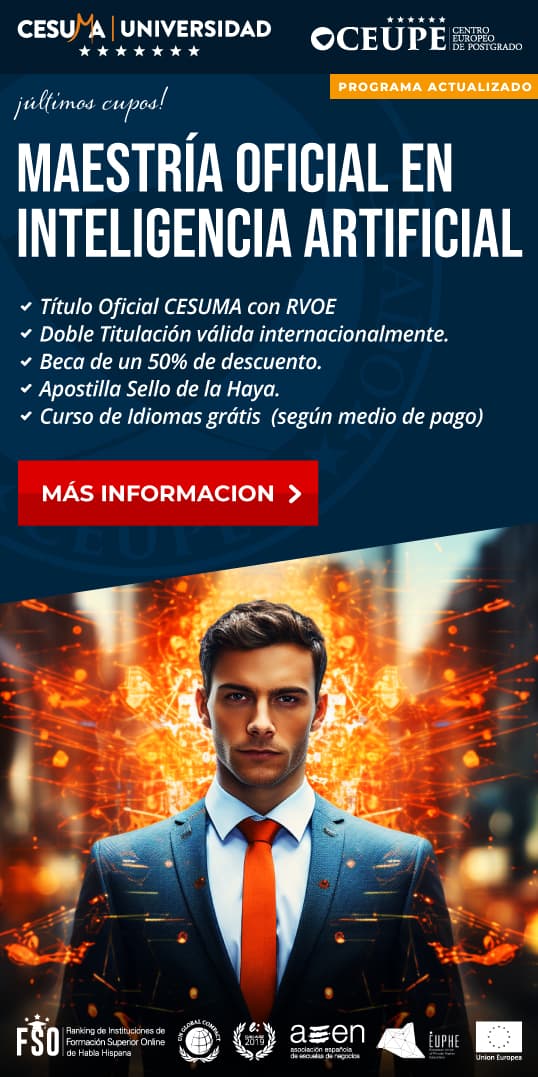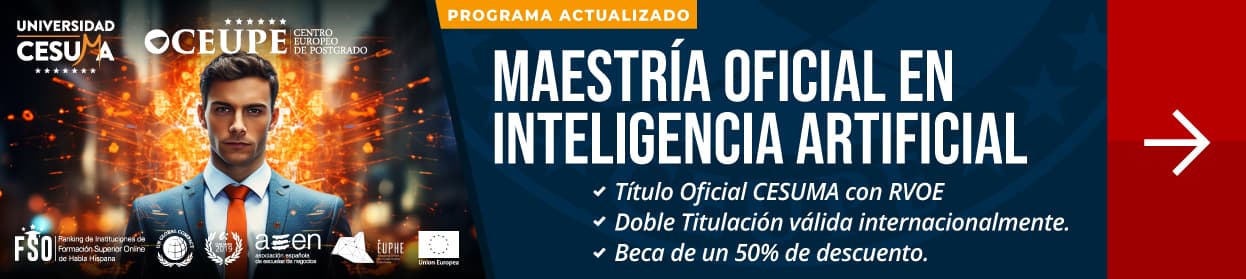The Impact of Operating Systems on Computer Experience
As technology continues to advance, the operating system (OS) of a computer plays a major role in shaping the overall user experience. Choosing the right OS can make all the difference between a smooth and efficient experience or a frustrating and often time-consuming one. From Windows to macOS, Linux, and even Chrome OS, the options are vast and cater to different needs and preferences.
In this article, we delve into the significance of operating systems, their impact on computer performance, comparison between different OS, and tips on how to choose the right one for your needs.
The Operating Systems and Their Impact on Performance
Operating systems are the primary platform for running software and applications on a computer. Whether we are talking about programs for work, entertainment, or general use, the OS is the backbone that supports all of these functions.
The performance of an OS is determined by its ability to manage system resources, such as the CPU, memory, and storage, and ensure a smooth and efficient operation of applications. A well-optimized OS will distribute resources effectively and prevent software conflicts, while also keeping the system stable and responsive.
On the other hand, a poorly optimized or outdated OS can lead to sluggish performance, system crashes, and other issues that can severely impact the user’s experience. This is especially true if the user is running demanding applications such as video editing software, 3D modeling, or games that require high-performance hardware.
Windows vs. macOS vs. Linux vs. Chrome OS
When it comes to choosing an operating system, Windows, macOS, and Linux are the main contenders for desktop or laptop computers. The recently introduced Chrome OS is also gaining popularity, especially for users who rely on web-based applications and cloud storage.
Windows
Windows is arguably the most popular operating system for personal computers, with a market share of over 70%. Its versatility, ease of use, and support for a wide range of applications make it a popular choice for both personal and professional use.
In terms of performance optimization, Windows has come a long way since the early days of Windows XP and Vista. The latest version, Windows 10, has an improved user interface, faster boot times, and better resource management, making it a solid choice for most users.
However, Windows is still known for its susceptibility to viruses, malware, and other security threats. It requires regular updates and maintenance to keep it secure and optimized, which can be time-consuming and frustrating for many users.
macOS
macOS is the operating system used by Apple’s MacBook line of computers. It is known for its beautifully designed interface, security, and privacy features, and seamless integration with other Apple devices such as iPhones and iPads.
One of the main advantages of macOS is its performance optimization. Apple designs its hardware and software to work seamlessly together, resulting in a smooth and reliable user experience. macOS is also less susceptible to security threats compared to Windows, making it a preferred choice for users concerned about privacy and security.
However, macOS has limited compatibility with software and applications that are not specifically designed for Apple devices. It is also relatively more expensive than other operating systems, making it a less attractive choice for budget-conscious users.
Linux
Linux is an open-source operating system that offers a high degree of flexibility and customization. It is a popular choice for developers, IT professionals, and users who prefer open-source software.
One of the main advantages of Linux is its stability and security. With thousands of developers contributing to its development, Linux offers a highly secure, stable, and reliable environment for software and application development. It also offers a high degree of customization, allowing users to tailor their system according to their needs.
However, Linux’s complexity and lack of support for certain hardware and software can be daunting for less tech-savvy users. It also requires a certain level of technical knowledge to configure and maintain, making it less of an option for casual users.
Chrome OS
Chrome OS is a relatively new operating system introduced by Google, which is designed to work seamlessly with web-based applications and cloud storage. It is a lightweight OS that is intended to be used with relatively low-powered hardware, such as Chromebooks.
Chrome OS offers a fast and streamlined user experience, with access to a vast range of web-based applications and services. It is also highly secure, with regular updates and automatic virus scans making it less prone to cyber threats.
However, Chrome OS has limited compatibility with certain software and applications that are not web-based. It also requires an internet connection to maximize its features, making it less of an option for users who rely on offline applications.
How to Choose the Right Operating System for Your Needs
Choosing the right operating system depends on a variety of factors, such as the type of computer you have, your intended usage, and personal preferences. Here are some tips to consider before making your selection:
Usage
Consider the type of tasks you will be using your computer for, and which operating system best caters to those needs. For example, if you are primarily using your computer for gaming or running intensive software, Windows or macOS may be a better choice due to their high-performance capabilities. If you use web-based applications and services, Chrome OS may be the best option for you.
Compatibility
Check if the software and applications you need are compatible with the operating system you are considering. Some applications are exclusive to certain operating systems, so make sure you choose one that supports all the software and applications you use.
Personal Preference
Ultimately, the choice of operating system comes down to personal preference. Each operating system has its unique features and design, so choose one that aligns with your preferences and usage.
Budget
Consider your budget as some operating systems are more expensive than others. Windows and Linux are usually cheaper than macOS, which is exclusive to Apple devices.
Conclusion
The choice of operating system plays a crucial role in the overall performance and user experience of a computer. Windows, macOS, Linux, and Chrome OS are the main contenders, each with its unique features and benefits. When choosing an operating system, consider your intended usage, compatibility with software and applications, personal preferences, and budget. By selecting the right OS, you can enjoy a smooth and efficient computing experience that meets all your needs.