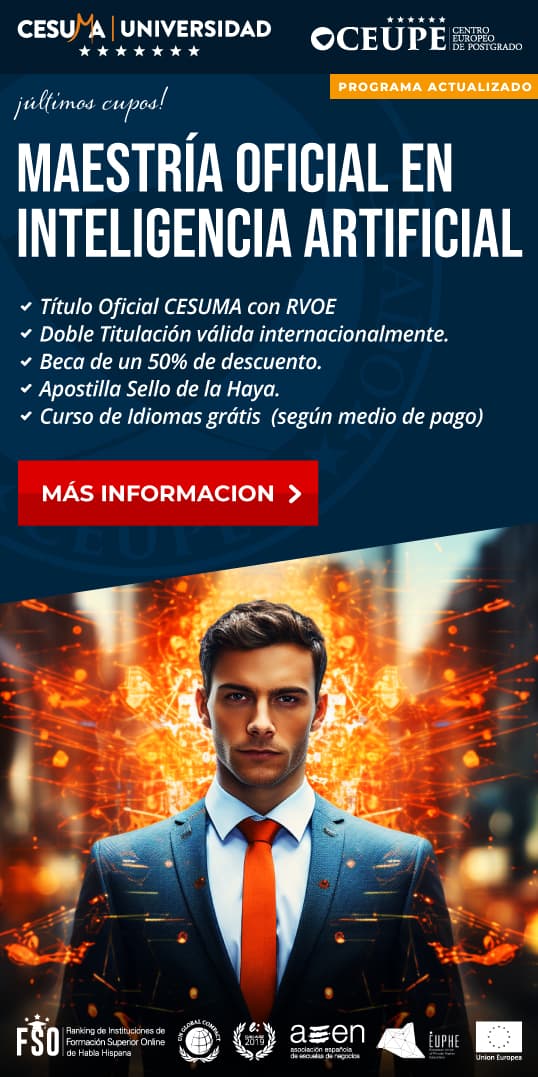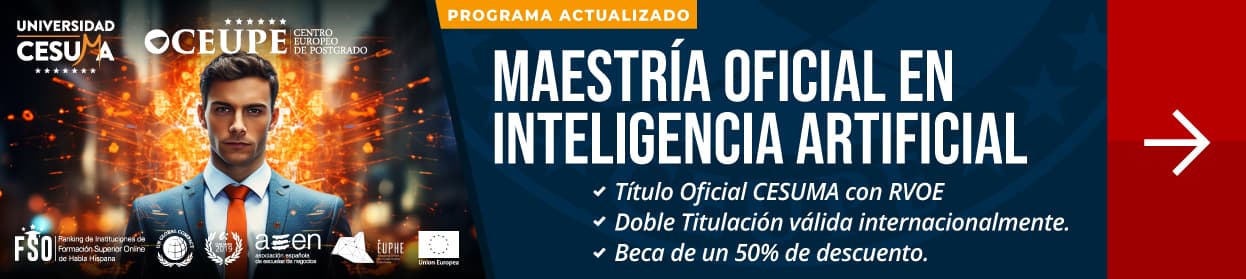Are you tired of trying to juggle a never-ending to-do list? Do you struggle to stay on top of deadlines and projects? In today’s fast-paced business world, it can be challenging to stay productive and focused while also juggling multiple tasks. Fortunately, there are many productivity software tools available that can help you manage your workload more efficiently.
1. Trello
Trello is a great project management tool that can help you stay organized and on top of your to-do list. With Trello, you can create boards for each of your projects, add tasks, and assign due dates. You can also collaborate with team members, add comments, and share documents.
One of the best things about Trello is its simplicity. The platform is intuitive and easy to use, so you can get up and running quickly. Trello also offers a range of customization options, allowing you to tailor the platform to your specific needs.
2. Evernote
Evernote is a note-taking app that allows you to capture and organize ideas, to-do lists, and reminders. Whether you’re brainstorming a new project or jotting down meeting notes, Evernote is a handy tool that can help keep you organized.
One of the best things about Evernote is its versatility. You can take notes on your computer, tablet, or smartphone, and the app will sync across all your devices. Evernote also offers a range of features, including the ability to add images, audio recordings, and document attachments.
3. RescueTime
Do you struggle with time management? If so, RescueTime might be the productivity software tool for you. This app tracks your computer usage and provides you with detailed reports on how you’re spending your time. You can then use this information to identify distractions and make changes to your routine.
One of the best things about RescueTime is its ability to measure productivity. The app categorizes your computer usage into different categories, such as productive time, distracting time, and neutral time. You can then set goals and track your progress over time.
4. Zapier
Zapier is an automation tool that allows you to connect different apps and automate tasks. With Zapier, you can create «Zaps» that trigger certain actions between different apps. This can help you save time and streamline your workflow.
One of the best things about Zapier is the number of integrations available. The app supports over 3,000 different apps, so you can connect almost any tool you use. Zapier also offers a range of pre-built templates, making it easy to get started with automation.
5. Slack
Slack is a messaging app that allows you to communicate with your team in real-time. With Slack, you can create channels for different teams or projects, send direct messages, and share files. The platform also offers a range of customization options, making it easy to tailor the app to your specific needs.
One of the best things about Slack is its ability to integrate with other tools. You can connect Slack with Trello, Evernote, and many other productivity software tools. This allows you to streamline your workflow and keep all your communications in one place.
6. Grammarly
Do you struggle with spelling and grammar? If so, Grammarly can help. This app is a writing assistant that checks your spelling, grammar, and style. Whether you’re writing an email, a blog post, or a report, Grammarly can help you write more clearly and effectively.
One of the best things about Grammarly is its ease of use. The app integrates with your browser and offers real-time suggestions as you type. Grammarly also offers a range of customization options, allowing you to choose the level of correction that’s right for you.
Conclusion
In conclusion, there are many productivity software tools available that can help you manage your workload more efficiently. Whether you struggle with time management or need help staying organized, there’s a tool out there for you. By using these tools, you can rev up your productivity and dominate your workday. So why not give them a try and see how they can help you?