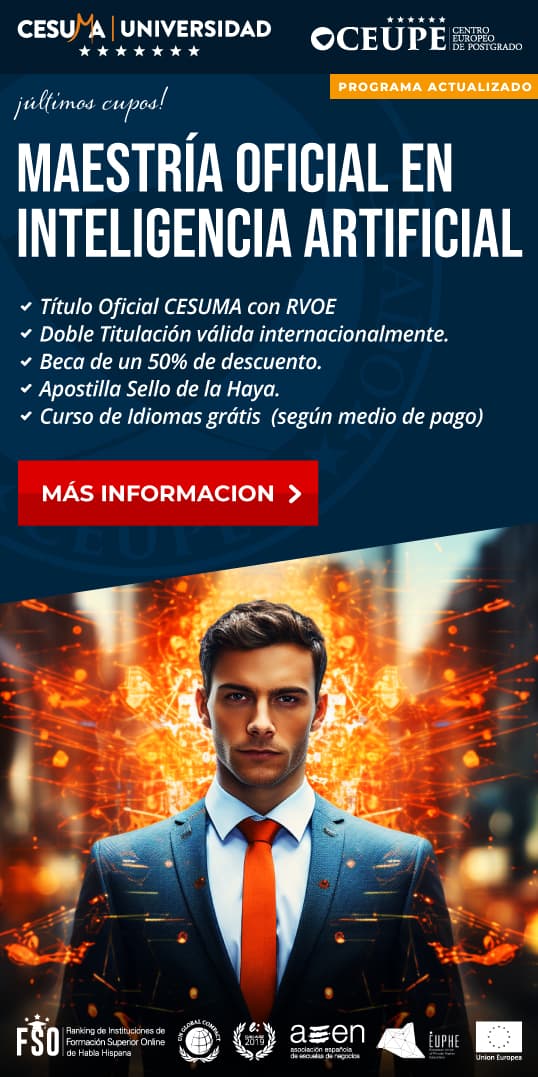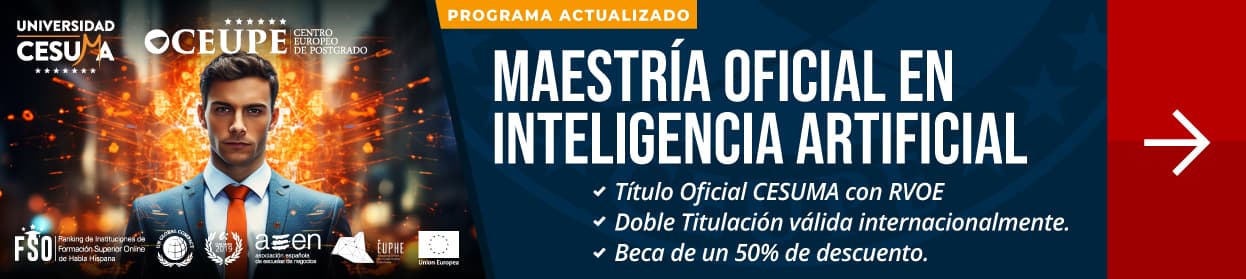Unlock the Magic of Video Editing with the Best Video Editing Software
In today’s digital age, video has become the most popular medium for storytelling. From social media influencers to digital marketers, everyone is using videos to showcase their work and reach a wider audience. However, making a video that captivates your audience is not an easy task. It requires a lot of effort, time, and skill to create visually stunning videos that capture the viewer’s attention. Fortunately, video editing software has evolved dramatically over the years, making it easier than ever to transform your raw footage into a finished masterpiece.
However, with so many video editing software options available in the market, choosing the best one can be overwhelming. There are basic video editors that are perfect for beginners, and advanced ones suitable for professionals. Some video editors provide easy-to-use templates, while others offer complete creative freedom. So, which one should you choose? Let’s take a look at some of the best video editing software to help you make an informed decision.
Adobe Premiere Pro CC
Adobe Premiere Pro CC is one of the most popular video editing software among professionals. This software is packed with advanced features that allow users to create videos with stunning visual effects and transitions. It offers a clean and intuitive interface, making it easy to learn for beginners. However, it also has advanced capabilities such as color correction, audio mixing, and advanced motion graphics.
With the latest version of Adobe Premiere Pro CC, you can import and edit footage from any camera – including smartphones, DSLRs, and professional cameras – and start creating your masterpiece. You can also work with multiple open projects simultaneously, and edit them all with real-time performance. Adobe Premiere Pro CC also supports VR editing and has a vast range of tools for editing and enhancing immersive videos.
iMovie
iMovie is a free video editing software available exclusively for Apple users. It is ideal for beginners who want to create professional-looking videos without the steep learning curve. iMovie offers a simple, user-friendly interface that is easy to navigate, making it perfect for those new to video editing. The software comes pre-installed on all Apple devices, making it easy to access.
iMovie has all the standard video editing tools such as trimming, splitting, and merging clips. It also has a library of sound effects and music that users can add to their videos. One of the best features of iMovie is the ability to create Hollywood-style trailers, complete with music and special effects. These trailers can be a great way to showcase your work or promote products and services.
Davinci Resolve 17
Davinci Resolve 17 is another popular video editing software, especially for professional-grade color correction. It is used by Hollywood studios and post-production houses worldwide. The software offers a broad range of video-editing tools, including color correction, audio editing, and special effects.
Davinci Resolve 17 offers a robust set of color correction tools that can turn even mediocre footage into breathtaking visuals. The software also offers templates to speed up your workflow and give you a head start on your project. Davinci Resolve 17 has a free version that offers most of the features of the paid version, making it an ideal option for beginners.
Filmora
Filmora is a user-friendly video editing software perfect for beginners. It offers a simple interface that is easy to learn, making it ideal for those who want to get started with video editing quickly. The software offers standard video editing tools such as trimming, splitting, and merging clips, and allows users to add special effects and music.
One of the unique features of Filmora is the built-in library of royalty-free music, sound effects, and video effects. These tools make it easy to create stunning videos with professional-grade effects. The software also offers an auto-correction feature that can enhance footage and remove unwanted noise.
Tips for Choosing the Best Video Editing Software
Choosing the best video editing software can be a daunting task, especially for beginners. Here are some tips to help you choose the right software for your needs:
1. Determine your level of expertise:
Before choosing a video editing software, determine your level of expertise. Some software is designed for professionals with advanced features, while others are ideal for beginners. Choose a software that matches your level of expertise and experience.
2. Consider features:
Consider the features offered by the video editing software. Some software offers advanced tools such as color correction and audio mixing, while others have a library of royalty-free music and special effects. Choose software that offers the features you need to create your masterpiece.
3. Ease of use:
Ease of use is an important aspect to consider when choosing video editing software. Some software has a steep learning curve, while others are easy to navigate for beginners. Choose software that offers a simple, user-friendly interface that is easy to learn and navigate.
4. Compatibility:
Ensure that the video editing software you choose is compatible with your computer or laptop. Some software may not work on older computers or laptops.
Conclusion
In conclusion, choosing the best video editing software depends on your level of expertise, features, ease of use, and compatibility. Adobe Premiere Pro CC offers advanced capabilities and is perfect for professionals, while iMovie is ideal for beginners on a budget. Davinci Resolve 17 is perfect for professional-grade color correction and offers a free version, while Filmora is user-friendly, making it ideal for beginners. Whatever software you choose, remember to have fun, experiment with features, and create stunning visuals that captivate your audience!